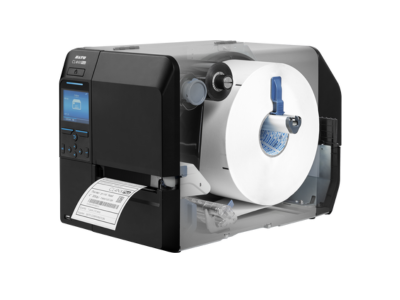
Understanding Thermal Label Printer Specifications: What Really Matters
When searching for a suitable thermal label printer for your business it's easy to get overwhelmed by technical printer specifications but understanding these specifications is key to selecting the right label printer for your business needs. In this guide, we’ll break down the most important features and specifications to focus on.
1. Print Method
Thermal label printers use one of two print methods: direct thermal or thermal transfer
- Direct Thermal: This method uses heat-sensitive paper which darkens when it goes under the thermal printhead. This printing method is ideal for short-term labeling needs, such as shipping labels or receipts. They do not require ribbons, making them more cost-effective for certain applications.
- Thermal Transfer: This method uses a ribbon to transfer ink onto the label, creating durable prints that are suitable for long-lasting labels, such as asset labels and product labels.
Your choice of print method should align with the intended use of your labels. Thermal transfer is generally preferred for high-quality, long-lasting labels, while direct thermal is more suited to temporary or high-turnover labels.
2. Media Specifications
Technical specifications include the type, size and format of media the printer can accept. This is a critical consideration as it’s important to choose a printer that is capable of printing the type of labels and media you require. Some important considerations to note regarding media include the below:
- Maximum Label Width: Printers have varying maximum label widths so it is important to determine that the printer you are purchasing can accept your size label.
- Maximum Media roll dimensions: Label printers have varying maximum roll dimensions. The larger the outside diameter of a label roll the more labels the roll can fit on it. For high-volume printing this is an important consideration as a printer with a large roll capacity means less label roll changes reducing printer downtime. Another roll size consideration is the size of the internal core, desktop label printers typically take a 25mm core whilst an industrial printer takes a 76mm core
- Media types: It’s important that a label printer accepts labels in the format you require, this includes continuous media rolls, die-cut labels, fan-folded labels, notch-labels and black-mark registration labels.
3. Ribbon Specifications (For Thermal Transfer Printers)
If you require a thermal transfer printer it’s important to determine the type of ribbon the printer accepts as there are various ribbon specifications out there. The three important considerations to note are below:
- Maximum ribbon lengths: The ribbon length that your printer accepts typically varies from 74M - 300M for desktop printers and 300M to 600M for industrial label printers.
- Ribbon core size: Desktop label printers typically accept ribbons on a ½ inch core whereas industrial printer ribbons are supplied on a 1 inch core
- Wound: Thermal ribbons are wound either inside or outside, the printer specification will detail which option is required.
4. Print Resolution (DPI)
The resolution of a printer is measured in dots per inch (DPI), the printer resolution determines the sharpness and clarity of the printed labels. The higher the DPI, the higher the print quality. Thermal printers typically are either 203dpi, 300dpi or 600 dpi.
- 203 DPI: This DPI meets the needs of most applications. For general-purpose labeling such as shipping labels, barcodes and text this DPI is suitable.
- 300 DPI: If you require labels that will have small text, small barcodes and will be read by an end customer a 300DPI printer should be considered.
- 600 DPI: If your labels include very small fonts, symbols and barcodes a 600 DPI printer may be necessary to ensure everything is readable. Examples of applications which may require a 600 DPI printer include electronic product labels, circuit board labels, font sizes smaller than size 6 and asian characters less than size 10.
The DPI of a printer affects the print speed the printer can operate at, print speeds decrease with increased resolution so this is a trade-off if you require high-volume printing at speed.
5. Print Speed
Print speed refers to how quickly a printer can produce labels and is measured in inches per second (IPS) . This spec is crucial for businesses with high-volume printing needs.
- 4-6 IPS: Adequate for small to medium-sized businesses with moderate print demands.
- 8-12 IPS: Ideal for larger operations where speed is critical, such as in manufacturing, logistics, or retail environments.
It’s important to balance speed with quality. Faster print speeds can sometimes result in lower print quality, especially if the printer isn’t designed to handle high speeds without compromising on resolution.
6. Connectivity Options
Modern thermal label printers offer various connectivity options, which can significantly impact how you integrate the printer into your operations.
- USB: The most common and straightforward connection method for direct, single-computer setups.
- Ethernet: Useful for networked environments where multiple users need to access the printer. It’s ideal for larger businesses or those with distributed printing stations.
- Wi-Fi: Offers wireless connectivity, providing flexibility in printer placement and reducing cable clutter. This is particularly useful in dynamic work environments.
- Bluetooth: Allows for direct printing from mobile devices, which is convenient for on-the-go labeling tasks, such as in warehouses or field operations.
Choosing the right connectivity option depends on your business’s specific needs and existing infrastructure.
7. Software Compatibility
The software that comes with or is compatible with your label printer can greatly influence your printing efficiency and capabilities.
- Label Design Software: Ensure that the printer either comes with or supports user-friendly label design software that meets your business’s needs.
- Operating System Compatibility: Verify that the printer is compatible with your business’s operating systems, whether it’s Windows, macOS, or Linux. Some printers also offer compatibility with mobile operating systems, which can be advantageous in certain environments.
Choosing a printer with robust and compatible software can streamline your label creation process and reduce the learning curve for your team.
Understanding label printer specifications is crucial to selecting the right printer for your business. By considering factors like print method, media compatibility, resolution, speed, connectivity and software compatibility, you can ensure that your label printer not only meets your current needs but also supports your business as it grows.